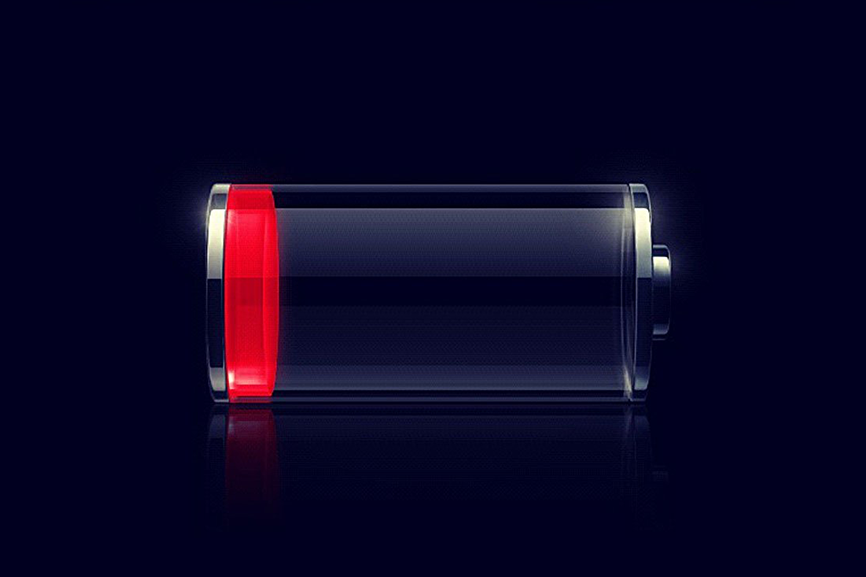What’s one thing you’re constantly checking on your phone? Your battery percentage. Having your phone die and being completely disconnected from the world is a genuine fear for quite a few people. To avoid this, let’s look at a couple simple tips that can extend your battery life:
1) Kill your apps! Apps like to run in the background without you knowing, but they will kill your battery exponentially faster than if they were turned off. This is especially the case with mapping apps. If you have a mapping app running in the background, your location is constantly being updated and correlated with satellites in space over 200 miles away. As you can imagine, this takes some serious effort and comes at the expense of your phone.
2) Turnoff Bluetooth when you’re not using it. Unless you’re currently connected to a Bluetooth device (apple watch, wireless headset), there’s almost not practical benefit to having it switched ‘on’. It won’t drain your battery dramatically, but it will help slightly and every little bit helps when it comes to phone life. Give it a double-check after connecting a Bluetooth device and you should see impressive gains. This rule of thumb remains true with other services, including NFC.
3) Turn your screen’s brightness down. If you’re the kind of person who uses their phone constantly, a modest 25% decrease in brightness can add over an hour to your battery life. Powering incredibly bright, high resolution displays is a battery intensive task. Not only will it save your battery, but It will probably help your eyes in the long run.
4) Shut down parallax. If you don’t know what this is, look at your background… Is it moving? If so, follow these quick steps to shutdown this generally useless and battery intensive feature: (1) Go to settings (2) General (3) Accessibility (4) Turn “Reduce motion” to “on”. It’s really as easy as that, and you’re battery will thank you at the end of the day.
5) Stop using it so much! As simple as it sounds, we could all use a little more time away from our screens.